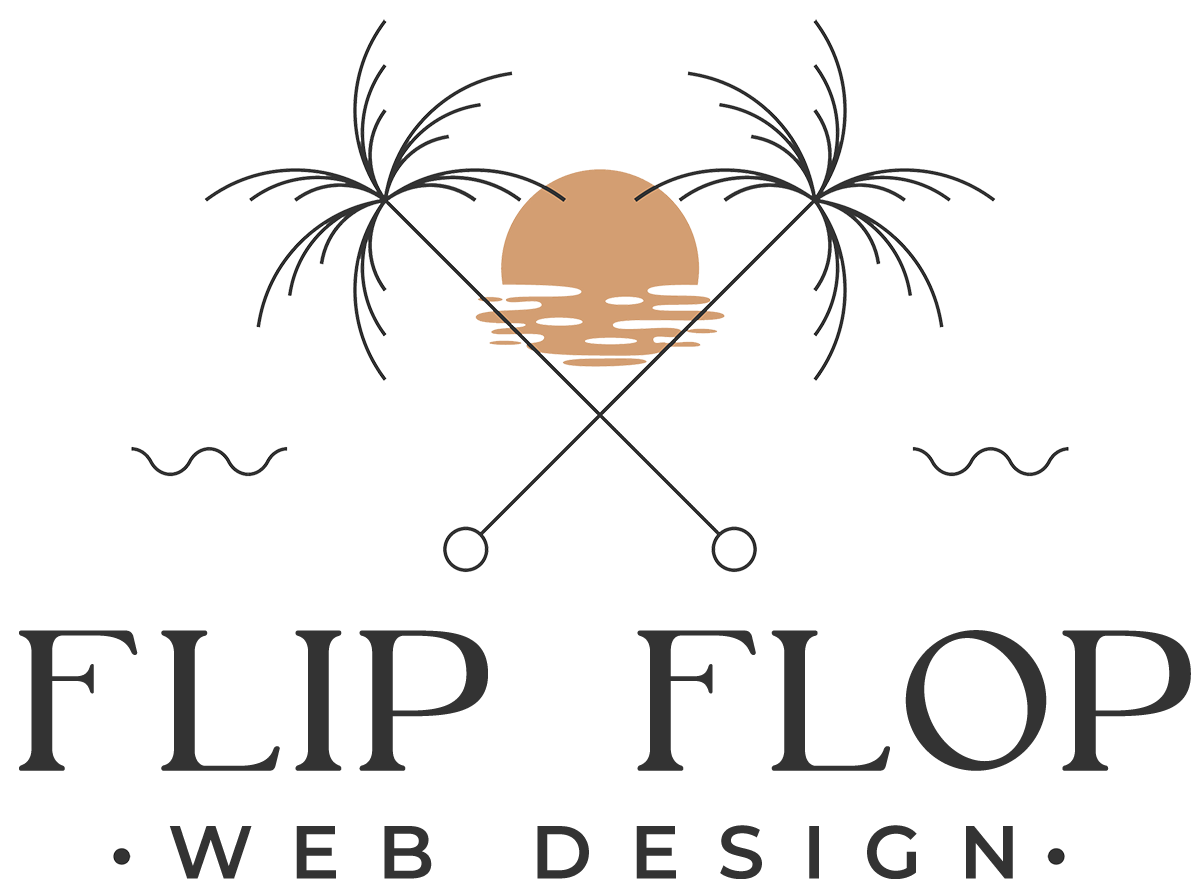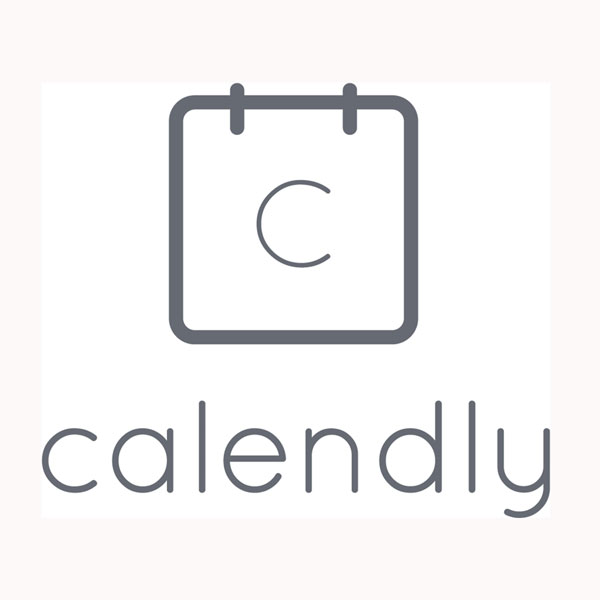Why Scheduling Software?
Have you ever noticed how much of your time is taken up trying to schedule an appointment? Usually, there are several emails exchanged alone just to nail down the day and time for the meeting. Often it isn’t until I get a calendar notification that the meeting is about to start that I realize that we haven’t even discussed who is calling whom or who will be sending the Zoom link.
So what is the intelligent alternative to this back and forth? Scheduling software allows clients and associates to make an appointment with you without having to check with you first. You also have the peace of mind that when potential clients find you after hours they are already on your schedule and won’t forget to email or call you the next day.
A busy client of mine, Angee Linsey, at Linsey Careers has found Calendly to be an amazing tool for her business. It has saved her hundreds of hours of going back and forth to get people on her calendar. It’s also helped with time zone challenges. No more calls from Eastcoast clients at 10 am asking her why she’s late for the 1 pm meeting on her calendar.
Which Scheduling Software?
While there are many good options for inexpensive scheduling software for small businesses, I’ve decided to focus on my top three favorites.
Benefits
- Scheduling is easy and efficient
- Integrates with calendars such as iCloud, Google, Outlook, Office 365 & Microsoft Exchange
- Accepts payments through PayPal and Stripe
- Allows for more branding opportunities on their booking page design
- Easy to place scheduling forms on your WordPress website
- Email notifications
- Appointment analytics
Benefits
- Offers more complex scheduling options
- Integrates with calendars such as iCloud, Google, Outlook and Office 365
- Accepts payments through Square, PayPal and Stripe
- Integrates well with other software such as GoToMeeting and Join.Me, MailChimp and Aweber
- Easy to place scheduling forms on your WordPress website
- Email notifications
- Offers a free basic plan
Recommendations
Of the three, Acuity Scheduling is the most popular and also has the most features. But because of the myriad of options, it’s also a bit more challenging on the back-end to configure. In this day of online meetings, many want to make sure that they can directly integrate services like Zoom. This is possible with the paid versions of all the software as is easy integration into your WordPress website. While WordPress has many good booking plugins, adding scheduling links to emails and other platforms is more seamless this way.
In terms of price, you can’t go wrong with free if your needs are simple and it’s just you. Book Like a Boss does not offer this as an option while both Acuity Scheduling and Calendly do. If you want more flexibility creating a design that reflects your website and brand, Book Like a Boss is your best option. At the end of the day, all three are excellent choices for inexpensive scheduling software for small businesses.