Divi is a distant third in my book. Divi is part of the Elegant Themes ecosystem and is part of a subscription model. On the plus side, Divi offers a customizable visual builder with a wide range of pre-built layouts and modules. It is also easy to see how your design will look on different devices. Its standout feature is the ability to create global elements, which can be reused across different pages, streamlining the design process. Divi can be challenging to learn and can create slower load times for your website if it’s not optimized correctly.
The Best WordPress Page Builder: 3 Compared
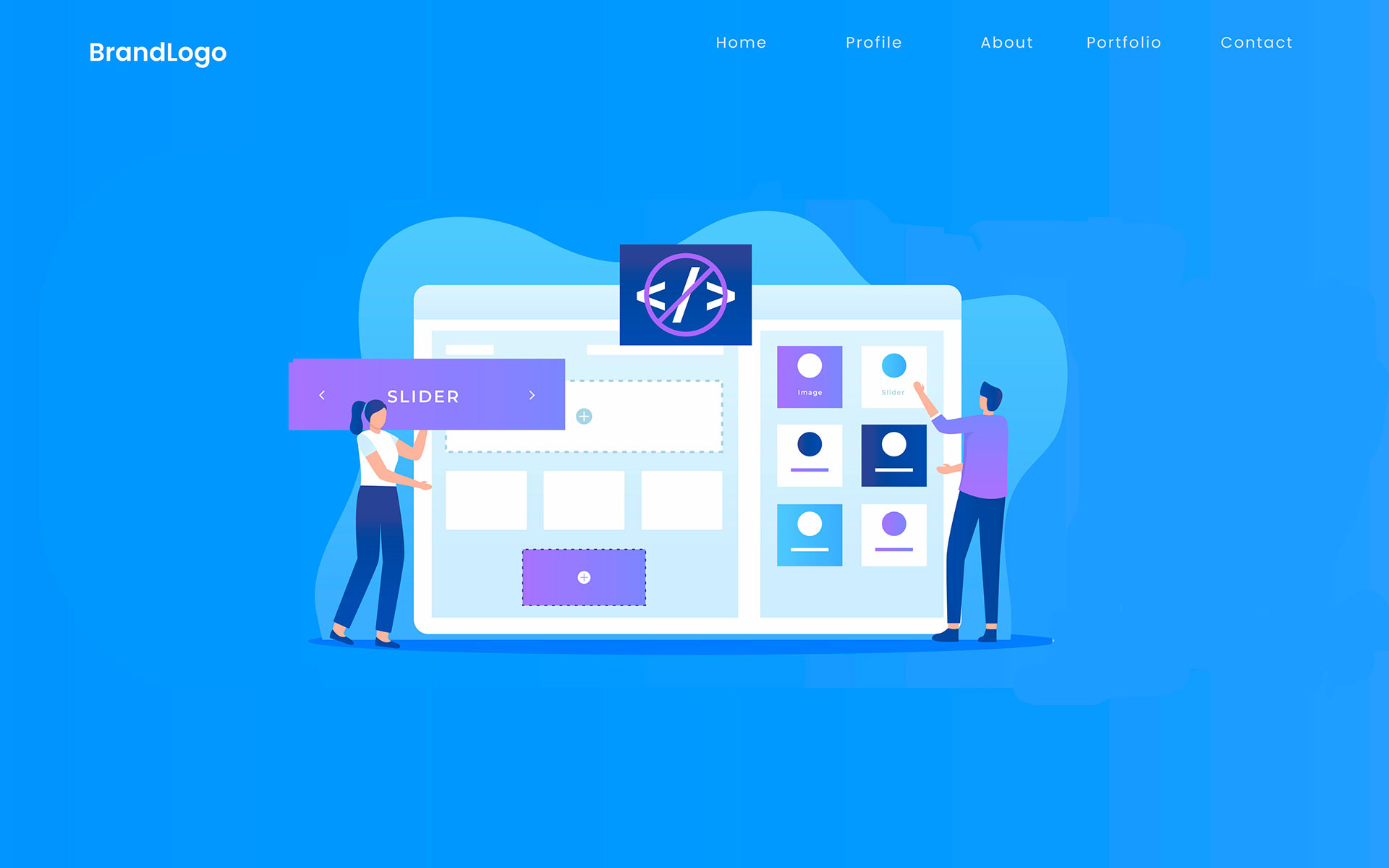
What is the best WordPress page builder? Why use one at all? WordPress page builders have revolutionized the way users create and manage websites, making web design more accessible to everyone, regardless of technical skill. These intuitive tools offer a drag-and-drop interface that allows users to effortlessly customize layouts, add elements, and design pages visually. With a variety of features like responsive design options, page builders empower individuals to create stunning, functional websites tailored to their unique needs.
Building a WordPress website without a page builder and having it look anything but simple and blocky is challenging. Some of the page builders attempted by WordPress itself, like Gutenberg, have frustrated users. WordPress theme developers have also tried their hand at page builders but only a few have gotten it right. A good page builder can be used across many themes and once you’ve taken the time to learn it, it can be a very useful tool for any web project. The three best WordPress page builders I will be reviewing today are Elementor, WPBakery, and Divi.
1. Elementor
Elementor is my favorite WordPress page builder due to its user-friendly interface and powerful features. The free version is quite powerful, while the Pro version unlocks advanced features like theme building and additional widgets. Its intuitive drag-and-drop functionality has a live editing option allowing changes to be viewed in real-time. This accessibility empowers you to experiment with different layouts and styles, fostering creativity and innovation.

Another key advantage of Elementor Pro is its extensive kit of pre-designed templates and blocks. These ready-to-use designs can significantly speed up the page-building process. Furthermore, Elementor’s extensive customization options enable you to tailor every aspect of your pages, from fonts and colors to spacing and alignment. This level of flexibility ensures that each website can reflect its unique brand identity, enhancing user engagement and overall aesthetics.
Additionally, Elementor’s robust ecosystem of add-ons and integrations makes it a versatile choice for any project. With a wide range of widgets, including forms, sliders, and galleries, you can easily incorporate dynamic elements into your pages. The builder also seamlessly integrates with various plugins, including WooCommerce and SEO tools for optimizing visibility. Regular updates and strong community support further solidify Elementor’s position as the leading page builder, providing users with ongoing improvements and resources to enhance their web development experience.
One of the things that sets Elementor apart is the ability with a click of a button to see how the website adjusts from a desktop view to a tablet view to a phone view. With individual settings for each type of device, adjustments are often necessary and are easy with Elementor.
2. WPBakery
WPBakery, formerly known as Visual Composer, is another established page builder that offers a flexible and versatile approach to web design. While it provides a user-friendly backend editor and a frontend editor for live previews, I consider it slightly less intuitive than Elementor. WPBakery is bundled with many premium themes, which can be advantageous for users looking for a theme and builder combination. However, its customization options may not be as extensive as Elementor’s, and the design flexibility can be limited compared to its competitors.
Before I found Elementor, I exclusively used WPBakery often in combination with the Salient theme. One of the major drawbacks I found was in the responsive design. I ended up inserting separate sections into the page for mobile and tablet views only because it doesn’t have the same functionality as Elementor to customize each element for different devices.
3. Divi
Own a website you're proud of!
Proudly building affordable WordPress websites in Seattle for 15 years.
Connect
© 2026 Flip Flop Freelance, LLC | Seattle, WA