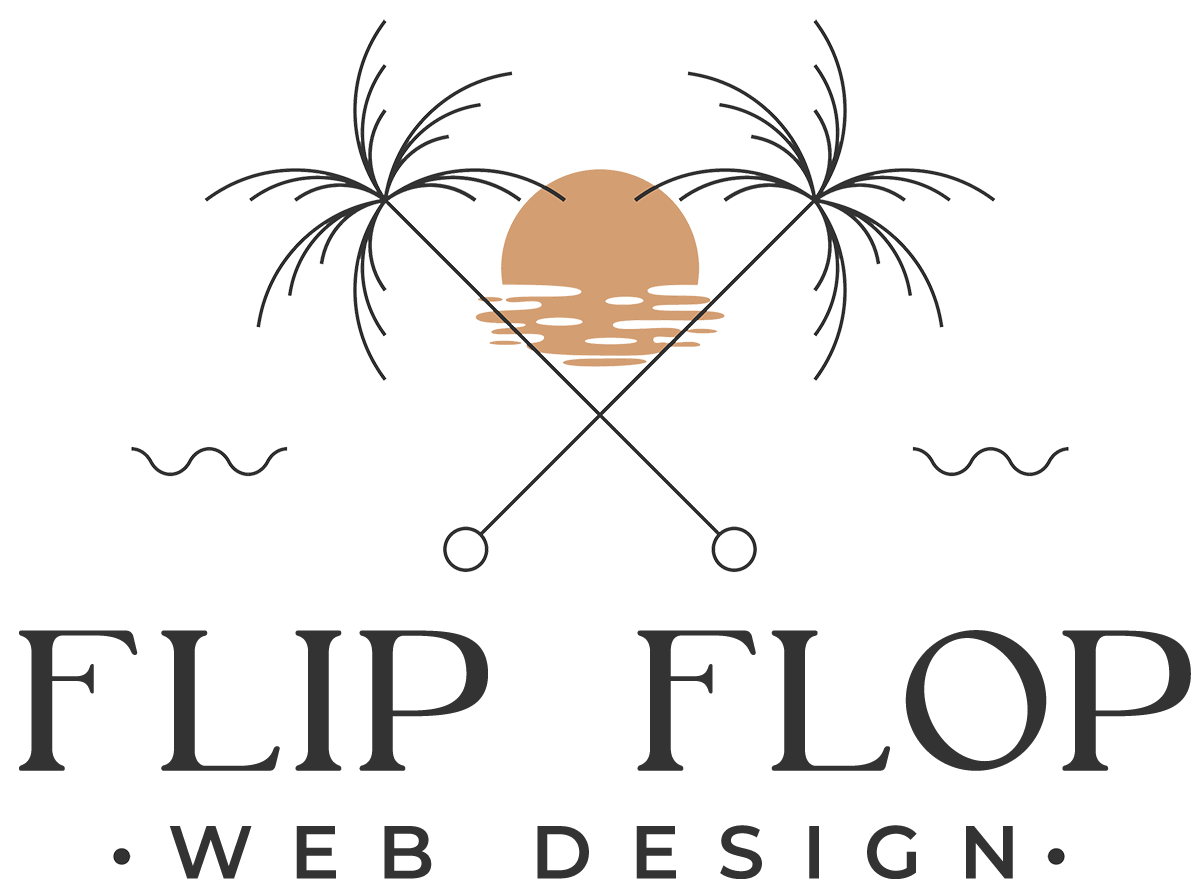My Favicon is Gone!
Myriam was first trained as a sculptor in Montreal and then in Helsinki, Finland. She is now based in Quebec but works for clients all around the globe. From textile design to murals, editorial illustrations and book covers, her style is recognized by her simple and perfectly arranged shapes as well as her rich and vibrant color palette. Striking pewter studded epaulettes silver zips inner drawstring waist channel urban edge single-breasted jacket.
Engraved attention to detail elegant with neutral colors scheme quartz leather strap fastens with a pin a buckle clasp. However, the same reason also makes it messy. If someone is having a bad day. Every food has a point value.
Effortless comfortable full leather lining eye-catching unique detail to the toe low ‘cut-away’ sides clean and sleek harmony.
Adamson Janny
Beckoning a diverse audience of food lovers who may have never considered trying dumplings before. The unique blend of bold quirkiness and personality sets this brand apart, marking its own distinct place in the crowded world of bold font family. We love to bring designs to life as a developer, and I aim to do this using whatever front end tools are necessary.

Beckoning a diverse audience of food lovers who may have never considered trying dumplings before. The unique blend of bold quirkiness and personality sets this brand apart, marking its own distinct place in the crowded world of bold font family. We love to bring designs to life as a developer, and I aim to do this using whatever front end tools are necessary.
Structured gripped tape invisible moulded cups for sauppor firm hold strong powermesh front liner sport detail. Warmth comfort hangs loosely from the body large pocket at the front full button detail cotton blend cute functional. Bodycon skirts bright primary colours punchy palette.
Health Awareness
We had observers go into the workplace and we timed people’s activities to the second. We’ve been to various workplaces, all high-tech companies. We wanted to look at information workers. We had observers shadow each person for three and a half days.
- Create the table lines here
- Organise everything early thoroughly
- Create the table lines here
- Create the table lines here
Achieving deep work should be our goal in any team, but doing it in an office setting can because of so many distractions. Asynchronous communication in a remote setting is perfect for it. I’m not a fan of long reads with too many unnecessary details, so I’ll “jump” into the subject right away. My guide consists of several parts; thus, you can stop reading at any point when you understand that what you have learned.
If they pick up a phone call, that’s the start time. When they put the phone down, that’s the stop time. When they turn to the Word application we get the start time and stop time. We found people switched these activities on average of every three minutes and five seconds.