Best SEO Tips for Your Business Blog

Do I really need a blog?
Is anybody really going to read what I wrote?
I can’t figure out what to say!
Does any of this sound familiar? When I talk to clients about blogging I rarely get an enthusiastic, “YES, let’s do this!” While I really enjoy writing and I can admit to having a slight obsession with getting Yoast’s glorious green light that shows me that I have achieved maximum search engine optimization, I get that not everyone is like me. But, it is important to pay attention to SEO practices if you want clients to find you online. To begin, let’s address that first hypothetical question, “do I really need a blog?” In short, the answer is, “yes.” Writing blog posts gives you the opportunity to continuously put new, interesting information on your website. As SEO expert, Neil Patel says, “It’s no secret that Google loves fresh content.” The more you write on specific topics, the more Google considers you as an expert and increases the rankings of your website.
Tip #1 Feed Google
My favorite WordPress SEO plugin is Yoast SEO. It allows you to do many things to achieve excellent organic SEO, including feeding Google a key phrase, post title, and meta description for every post.
Let’s start with the keyphrase. It is a small group of words that describes the most important topic in your post and should be a phrase that a potential client would type into a Google search. It should be used throughout your post content but not overused. For example, my keyphrase in this post is, “Best SEO Tips for Your Business Blog.” If you count, you can see that I’ve used it five times in this post.
Next, let’s work with the post title. When I say post title, I don’t just mean what you type in at the top of your post. Yoast’s SEO plugin for WordPress gives you an opportunity to feed Google a specific meta title. It should:
+ Ideally, be 50-60 characters in length and no more than 70.
+ Grab the reader’s attention
+ Contain your keyphrase
+ Accurately describe the content of your post
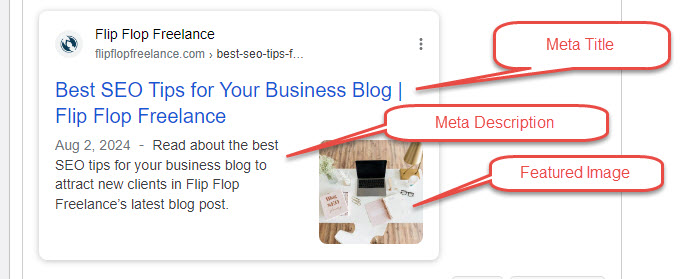
For example, the title of this post is, “Best SEO Tips for Your Business Blog” but the meta title I’ve specified is “Best SEO Tips for Your Business Blog – Flip Flop Freelance.” I like to end all of my blog posts with a separator and the name of my website. That comes to exactly 49 characters. My keyphrase is, “Best SEO Tips for Your Business Blog” which is contained at the beginning of my meta title and accurately describes what this post is about.
Finally, the meta description is the short paragraph under your meta title. It’s best to keep your meta description length between 100-155 characters so that your whole description appears on both desktop and mobile. Google will change this on a whim, so make sure you are checking with the latest practices. The meta description for this post is “Read about SEO tips for your business blog to attract new clients in Flip Flop Freelance’s latest blog post.” I’ve included the exact keyphrase, my website name, and another keyphrase that someone might use to find my post – “attract new clients.” Voila! The total character count is 117.
The featured image is a feature that most premium WordPress themes come with. It may show up in various places such as the blog roll, top of the page, and in sharing on social media and mobile devices.
Tip #2 Optimize your images and videos
Any SEO expert will tell you that your website speed matters to both search engines and to the people who visit your website. What slows down your site? Besides a subpar server at a shared host, images and videos are two major culprits.
There are very few reasons to run large video files directly from your server. I recommend that you create a Vimeo or YouTube account and upload and run any videos you’ll be using on your website through them.
Images should be optimized before you upload them to the WordPress media library. They should be no more than 2500px wide or tall unless they are going to be displayed as a full background image on a page. You can optimize images even further by using a plugin like Smush.
The other opportunity for a boost in your SEO is to assign alt tag text to images that appear in your post. For example, on this image, I’ve assigned the alt tag text “SEO website tips.”
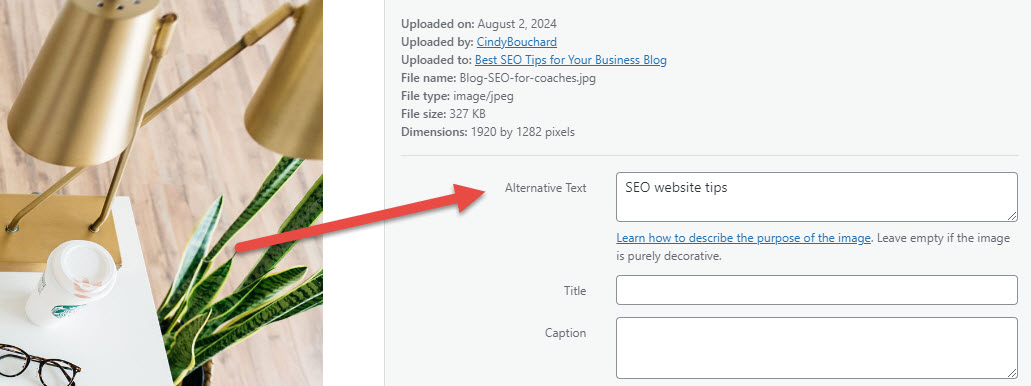
Tip #3 Write about something you feel is meaningful to clients
If you are struggling with the motivation to write, I promise your follow-through will be much better if you choose a topic that’s meaningful. For example, let’s say you are a divorce coach and you love to coach women through high-conflict divorces. You notice that many of your clients get stuck in their anger and it colors their decision-making during the legal process. This would be an excellent topic for a blog post.

Tip #4 Determine the right keyphrase for your blog post
Choosing the right keyphrase for your blog post is also important. But how do you find the right keyphrase? It helps to get into the head of a potential client. Let’s use the example of our divorce coach. If you were going through a high conflict divorce and were worried about the outcome, what would you search? I bet it wouldn’t be “high-conflict divorce.” Divorce coaches and attorneys might use this phrase but a layman would not. Be careful not to use industry jargon.
Here are some potential phrases someone might search to find the post:
+ Get a good divorce settlement with an angry ex
+ Emotions getting in the way of good judgment in divorce
+ How to not let him get the best of me during divorce
Next, you can do some basic keyphrase research. Type in what you think someone else might use and see what comes up. By looking at what your competition has done, you will most likely get an even better idea for a keyphrase. For example, when I typed “how to not let him get the best of me during divorce” there were titles with keyphrases I liked much better and were more succinct. These included:
+ How to prepare for divorce
+ When divorce or separation turns ugly
+ Divorce advice every woman getting a divorce needs to hear
The other mistake that people make when choosing a keyphrase for their blog posts is to pick something that is too general or too competitive. A keyphrase like “divorce coach” for a blog post misses the mark for several reasons. First, clients who are going through a divorce may not even know that divorce coaches exist. What they do know is that they are hurting and need help. Second, unless your post is all about the benefits of a divorce coach, that keyphrase isn’t specific enough. Finally, “divorce coach” is a much more competitive phrase than something longer and more specific. For more on this topic, check out Yoast’s post on long-tail keywords.
If you really want to dig into how particular keyphrases rank on Google, you can also use the keyword tools mentioned here.
Tip #5 Be patient and play the long game
Most SEO experts tell their clients to wait 4-6 months to see the full results from a good organic SEO campaign. If your website is new, you may need to wait even longer. Don’t give up on blogging! After writing a post make sure you share it on all of your social media platforms and don’t get discouraged if you aren’t getting the “likes” you’d hoped for. Remember that blogging is both for reaching our target audience and for search engines.

Tip #6 Final simple SEO rules
Here are some other simple rules to follow for your blog posts.
+ Blog posts should contain at least 300 words
+ Paragraphs should be short
+ Use your keyphrase in one of your paragraph headings
+ Include external links to authorities on your topic
+ Include internal links to other relevant info on your website
+ Don’t use a keyphrase you’ve used on another post
+ Use Yoast’s tool to see what you’ve done well, and use their suggestions to improve. Don’t stop until you see a green light.
Want to talk to an SEO expert about how to further optimize your website and attract new clients? Contact us and let’s get started!
Own a website you're proud of!
Proudly building affordable WordPress websites in Seattle for 15 years.
Connect
© 2026 Flip Flop Freelance, LLC | Seattle, WA