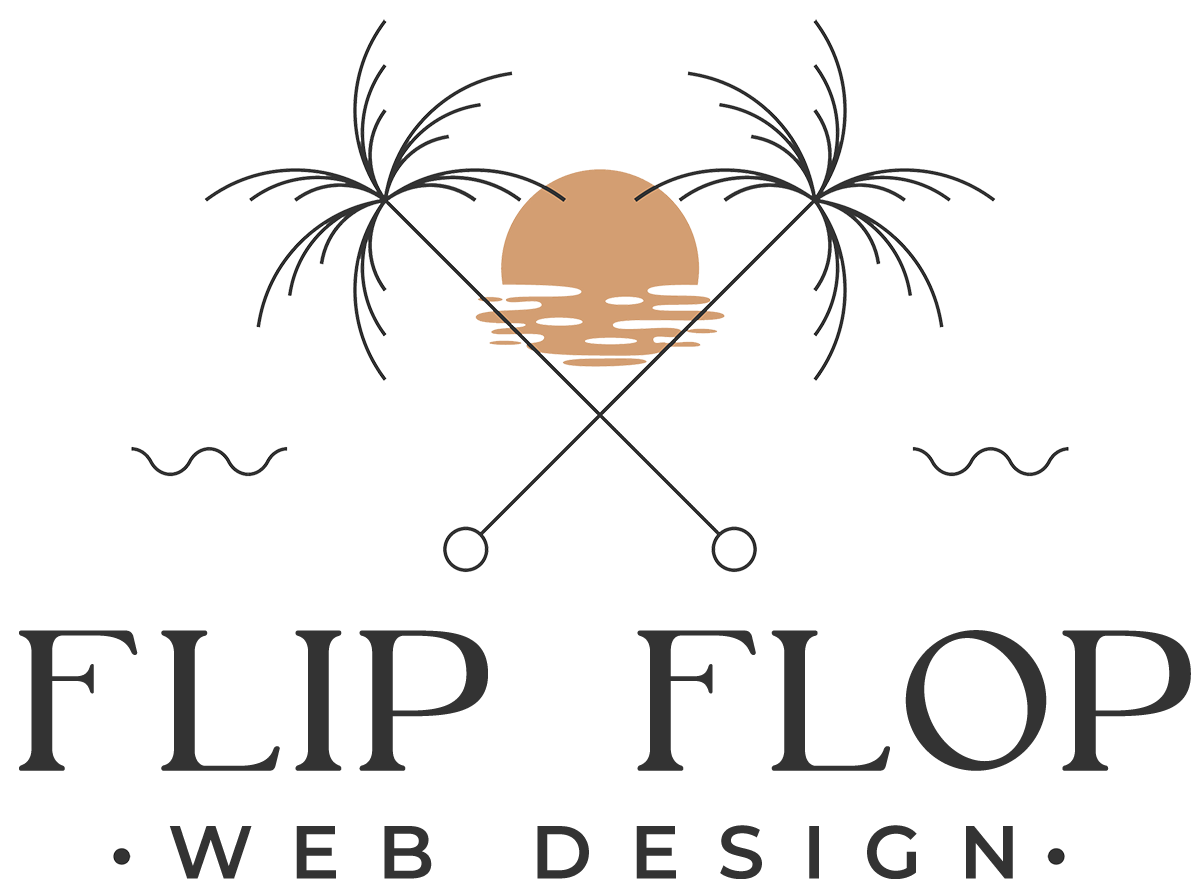Many of my clients ask about whether the theme they chose is mobile responsive or mobile friendly. But what does that really mean? First, it’s important to know that if the theme they chose is not “mobile friendly” it does not mean that it can’t be easily viewed on all mobile devices. It can be seen and navigated on all mobile devices – including those with the smallest screens but it’s the ease of navigating through one’s site that varies greatly when a theme is dubbed “mobile friendly”. When a theme is designed to break itself down smoothly across a variety of monitor sizes, screen resolutions, and platforms it’s got extra coding which tells it to do so.
If you don’t have a mobile device handy (or perhaps you just want to see what your website will look like on a device that you don’t own), try resizing the window on your computer’s screen. You will see how the page shifts as you make the window wider and narrower. Even better yet, StudioPress has come up with a great way to see how your site looks on all kinds of devices and screen width sizes. Check it out here.
Mobile Responsive WordPress Plugins
So, what if you already have a WordPress site up and running with a theme that is not mobile responsive? Do you have to switch themes in order to make it adjust to mobile devices? While choosing a responsive theme with built in coding is usually the best route, there is also the option to use a number of mobile responsive WordPress plug-ins. Be careful about which plugin you choose, however. Some of the big web hosting companies add a plugin with their hosting package once you install WordPress on your site. These aren’t always the best plugins to use. Before you install any plugin on your WordPress site, I highly recommend you checking it’s user ratings on WordPress.org. Some of the best I’ve found are WPTouch and Duda.
Questions or comments, please let me know below!